Saturday 3 March 2018
GOOGLE CUSTOM SEARCH BOX

------------------------------------------------------------------------------------------------------------------
GOOGLE CUSTOM SEARCH BOX
-------------------------------------------------------------------------------------------------------------------
------------------------------------------------------------------------------------------------------------------
Read More:
https://cse.google.co.uk/cse/create/new
------------------------------------------------------------------------------------------------------------------
STEP 1:
CLICK BELOW LINK
https://cse.google.co.uk/cse/create/new
STEP 2:
PASTE BLOG URL AND BLOG NAME
OR
YOU CAN ADD WEBSITE URL AND WEBSITE NAME
STEP 3:
CLICK CREATE BUTTON
STEP 4:
PRESS RECEIVE CODE BUTTON I U WANT TO ADD SEARCH BOX IN BLOG
OR
IF U WANT TO CHECK FOR LIVE VIEW
THEN PRESS PUBLIC URL BUTTON
------------------------------------------------------------------------------------------------------------------
RECEIVE CODE LOOK LIKE THIS:
Copy the following code, and paste it into a <div> element in your site's <body> section, where you want both the search box and the search results to appear.
Note: For the most cross-browser compatibility, it is recommended that your HTML pages use a supported doctype such as <!DOCTYPE html>. CSS hover effects require a supported doctype.
------------------------------------------------------------------------------------------------------------------
<html>
<head>
<title>my site</title>
...
<head>
<title>my site</title>
...
<head>
<body>
<div1>...</div1>
<div2>...</div2>
</body>
<div1>...</div1>
<script>
(function() {
var cx = '015978246030278567254:u9f_fcmkxz4';
var gcse = document.createElement('script');
gcse.type = 'text/javascript';
gcse.async = true;
gcse.src = 'https://cse.google.com/cse.js?cx=' + cx;
var s = document.getElementsByTagName('script')[0];
s.parentNode.insertBefore(gcse, s);
})();
</script>
<gcse:search></gcse:search>
</body>
</html>
-------------------------------------------------------------------------------------------------------------------
?
+
X
Recommended for you
Loading..
Subscribe to:
Post Comments (Atom)
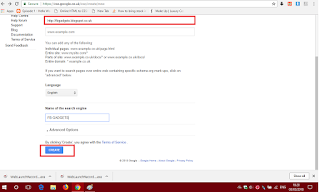


0 comments:
Post a Comment