Tuesday, 15 July 2014
JAVA FILE MAKE & SAVE IN NOTE PAD

- CLICK AND OPEN NOTE PAD IN WNDOW MENU BAR
--------------------------------------------------------------------------------------------------------
COPY AND PASTE BELOW CODE AND SAVE IN NOTE PAD my.js
OR JAVA FILE ONLINE SOURCE
https://cdnjs.com/libraries
http://codepen.io/perrymorse1/pen/zGpeBw.html
http://code.jquery.com/jquery/ CLICK UNCOMPRESSD OR MINIFIED
https://developers.google.com/speed/libraries/devguide
http://jqueryui.com/download/all/
http://logicpool.com/archives/330
http://scriptsrc.net/
http://fbgadgets.blogspot.co.uk/2015/10/data-uri-code-image-convert-into-jpg_30.html
----------------------------------------------------------------------------------------------------------
var nopage;
var jenis;
var nomerhal;
var lblname1;
halamanblogger();
function loophalaman(banyakdata) {
var html = '';
nomerkiri = parseInt(numshowpage / 2);
if (nomerkiri == numshowpage - nomerkiri) {
numshowpage = nomerkiri * 2 + 1
}
mulai = nomerhal - nomerkiri;
if (mulai < 1) mulai = 1;
maksimal = parseInt(banyakdata / postperpage) + 1;
if (maksimal - 1 == banyakdata / postperpage) maksimal = maksimal - 1;
akhir = mulai + numshowpage - 1;
if (akhir > maksimal) akhir = maksimal;
html += "<span class='showpageOf'>Page " + nomerhal + ' of ' + maksimal + "</span>";
var prevnomer = parseInt(nomerhal) - 1;
if (nomerhal > 1) {
if (nomerhal == 2) {
if (jenis == "page") {
html += '<span class="showpage"><a href="' + home_page + '">' + upPageWord + '</a></span>'
} else {
html += '<span class="showpageNum"><a href="/search/label/' + lblname1 + '?&max-results=' + postperpage + '">' + upPageWord + '</a></span>'
}
} else {
if (jenis == "page") {
html += '<span class="showpageNum"><a href="#" onclick="redirectpage(' + prevnomer + ');return false">' + upPageWord + '</a></span>'
} else {
html += '<span class="showpageNum"><a href="#" onclick="redirectlabel(' + prevnomer + ');return false">' + upPageWord + '</a></span>'
}
}
}
for (var jj = mulai; jj <= akhir; jj++) {
if (nomerhal == jj) {
html += '<span class="showpagePoint">' + jj + '</span>'
} else if (jj == 1) {
if (jenis == "page") {
html += '<span class="showpageNum"><a href="' + home_page + '">1</a></span>'
} else {
html += '<span class="showpageNum"><a href="/search/label/' + lblname1 + '?&max-results=' + postperpage + '">1</a></span>'
}
} else {
if (jenis == "page") {
html += '<span class="showpageNum"><a href="#" onclick="redirectpage(' + jj + ');return false">' + jj + '</a></span>'
} else {
html += '<span class="showpageNum"><a href="#" onclick="redirectlabel(' + jj + ');return false">' + jj + '</a></span>'
}
}
}
var nextnomer = parseInt(nomerhal) + 1;
if (nomerhal < maksimal) {
if (jenis == "page") {
html += '<span class="showpageNum"><a href="#" onclick="redirectpage(' + nextnomer + ');return false">' + downPageWord + '</a></span>'
} else {
html += '<span class="showpageNum"><a href="#" onclick="redirectlabel(' + nextnomer + ');return false">' + downPageWord + '</a></span>'
}
}
var pageArea = document.getElementsByName("pageArea");
var blogPager = document.getElementById("blog-pager");
for (var p = 0; p < pageArea.length; p++) {
pageArea[p].innerHTML = html
}
if (pageArea && pageArea.length > 0) {
html = ''
}
if (blogPager) {
blogPager.innerHTML = html
}
}
function hitungtotaldata(root) {
var feed = root.feed;
var totaldata = parseInt(feed.openSearch$totalResults.$t, 10);
loophalaman(totaldata)
}
function halamanblogger() {
var thisUrl = urlactivepage;
if (thisUrl.indexOf("/search/label/") != -1) {
if (thisUrl.indexOf("?updated-max") != -1) {
lblname1 = thisUrl.substring(thisUrl.indexOf("/search/label/") + 14, thisUrl.indexOf("?updated-max"))
} else {
lblname1 = thisUrl.substring(thisUrl.indexOf("/search/label/") + 14, thisUrl.indexOf("?&max"))
}
}
if (thisUrl.indexOf("?q=") == -1 && thisUrl.indexOf(".html") == -1) {
if (thisUrl.indexOf("/search/label/") == -1) {
jenis = "page";
if (urlactivepage.indexOf("#PageNo=") != -1) {
nomerhal = urlactivepage.substring(urlactivepage.indexOf("#PageNo=") + 8, urlactivepage.length)
} else {
nomerhal = 1
}
document.write("<script src=\"" + home_page + "feeds/posts/summary?max-results=1&alt=json-in-script&callback=hitungtotaldata\"><\/script>")
} else {
jenis = "label";
if (thisUrl.indexOf("&max-results=") == -1) {
postperpage = 20
}
if (urlactivepage.indexOf("#PageNo=") != -1) {
nomerhal = urlactivepage.substring(urlactivepage.indexOf("#PageNo=") + 8, urlactivepage.length)
} else {
nomerhal = 1
}
document.write('<script src="' + home_page + 'feeds/posts/summary/-/' + lblname1 + '?alt=json-in-script&callback=hitungtotaldata&max-results=1" ><\/script>')
}
}
}
function redirectpage(numberpage) {
jsonstart = (numberpage - 1) * postperpage;
nopage = numberpage;
var nBody = document.getElementsByTagName('head')[0];
var newInclude = document.createElement('script');
newInclude.type = 'text/javascript';
newInclude.setAttribute("src", home_page + "feeds/posts/summary?start-index=" + jsonstart + "&max-results=1&alt=json-in-script&callback=finddatepost");
nBody.appendChild(newInclude)
}
function redirectlabel(numberpage) {
jsonstart = (numberpage - 1) * postperpage;
nopage = numberpage;
var nBody = document.getElementsByTagName('head')[0];
var newInclude = document.createElement('script');
newInclude.type = 'text/javascript';
newInclude.setAttribute("src", home_page + "feeds/posts/summary/-/" + lblname1 + "?start-index=" + jsonstart + "&max-results=1&alt=json-in-script&callback=finddatepost");
nBody.appendChild(newInclude)
}
function finddatepost(root) {
post = root.feed.entry[0];
var timestamp1 = post.published.$t.substring(0, 19) + post.published.$t.substring(23, 29);
var timestamp = encodeURIComponent(timestamp1);
if (jenis == "page") {
var alamat = "/search?updated-max=" + timestamp + "&max-results=" + postperpage + "#PageNo=" + nopage
} else {
var alamat = "/search/label/" + lblname1 + "?updated-max=" + timestamp + "&max-results=" + postperpage + "#PageNo=" + nopage
}
location.href = alamat
}
-------------------------------------------------------------------------------------------------------
FIND FREE JAVA HOSTING SITES AND WRITE YOUR JAVA LINK
LIKE THIS IN BLOGGER TEMPLATE
<link href='http://fonts.googleapis.com/css?family=Arvo|Sanchez' rel='stylesheet' type='text/css'/>
<script src='https://ajax.googleapis.com/ajax/libs/jquery/1.5.1/jquery.min.js' type='text/javascript'/>
<link href="http://dte-project.googlecode.com/svn/trunk/tabbed-toc-skin.css" rel="stylesheet"></link>
------------------------------------------------------------------------------------------------
IF U WANT TO WRITE YOUR CODE IN BLOG HTML/JAVA WIDGET
U WRITE YOUR CODE BETWEEN JAVA OPEN TAG AND JAVA CLOSE TAG
LIKE THIS WAY OR USE THIS WAY CSS CLOSED TAG FILE
<script src="http://ajax.googleapis.com/ajax/libs/jquery/1.8.0/jquery.min.js" type="text/javascript"></script>
<script src="https://googledrive.com/host/0B2BtMc5vQHtXSHFfWU5TVUJYQjg" type="text/javascript"></script>
<link href="http://fonts.googleapis.com/css?family=Open+Sans:400,700" rel="stylesheet" type="text/css" />
<link href="http://dte-project.googlecode.com/svn/trunk/tabbed-toc-skin.css" rel="stylesheet"></link>
<script src='http://ajax.googleapis.com/ajax/libs/jquery/1.6.4/jquery.min.js' type='text/javascript'> </script>
--------------------------------------------------------------------------------------------------------------------
http://www.tizag.com/javascriptT/javascriptexternal.php
NOTE:
SAVE HTML AND JAVA SCRIPT FILE IN SAME FOLDER
---------------------------------------------------------------------------------------------------------------------
importing an external javascript file
Importing an external file is relatively painless. First, the file you are importing must be valid JavaScript, and only JavaScript. Second, the file must have the file extension ".js". Lastly, you must know the location of the file.
Let us assume we have a file "myjs.js" that contains a one line Hello World alert function. Also, let us assume that the file is the same directory as the HTML file we are going to code up. To import the file you would do the following in your HTML document.
File myjs.js Contents:
function popup() {
alert("Hello World")
}
HTML & JavaScript Code:
<html> <head> <script src="myjs.js"> </script> </head> <body> <input type="button" onclick="popup()" value="Click Me!"> </body> </html>
-----------------------------------------------------------------------------------------------------
HOW TO WRITE CSS CODE BEFORE HEAD </head> OR BODY TAG</body>
LIKE THIS WAY
/* WRITE YOUR CSS CODE BETWEEN RED TAG
----------------------------------------------------------
*/
<style type="text/css">
#post-gallery {
width:304px;
margin:0px auto;
font:normal 11px Arial,Sans-Serif;
color:#494848;
padding:8px;
background-color:#17B986;
-webkit-box-shadow:0px 10px 30px rgba(0, 0, 0, 0.4);
-moz-box-shadow:0px 10px 30px rgba(0, 0, 0, 0.4);
box-shadow:0px 10px 30px rgba(0, 0, 0, 0.4);
-webkit-border-radius:4px;
-moz-border-radius:4px;
border-radius:4px;
}
</style>
-------------------------------------------------------------------------------------------------------
------------------------------------------------------------------------------------------------
IF U DO NOT WANT TO MAKE JAVA FILE AND U WANT TO WRITE YOUR
BEFORE HEAD TAG </head> OR BODY TAG </body> IN THIS CASE YOU
U WRITE YOUR CODE BETWEEN JAVA TAGS LIKE THIS
-------------------------------------------------------------------------------------------
<script type='text/javascript'>
//<![CDATA[
/* WRITE YOUR JAVA CODE BETWEEN RED TAG
----------------------------------------------------------
*/
var nopage;
var jenis;
var nomerhal;
var lblname1;
halamanblogger();
//]]>
</script>
-----------------------------------------------------------------------------------------------------------
ADD TWO JAVA FUNCTION IN ONE JAVA FILE PAGINATION AND POST SUMMARY
FUNCTION
------------------------------------------------------------------------------------------------------------
https://dl.dropboxusercontent.com/u/80436322/onlinetrick.js
------------------------------------------------------------------------------------------------
GOOGLE DRIVE FILE HOSTING
-------------------------------------------------------------------------------------------------
READ MORE:
http://fbgadgets.blogspot.co.uk/2013/08/sliding-effect-post-slider-style1.html
http://fbgadgets.blogspot.co.uk/2013/08/BlogFileHostingFiles.html
http://fbgadgets.blogspot.co.uk/2014/07/recommended-post-slide-out-for-blogger.html
GOGGLE DRIVE HOSTING
1-SET SHARING OPTION PUBLIC
2-UPLOAD JAVA OR CSS FILE
3-CLICK SHARE BUTTON FOR PUBLIC
4- GET SHARING LINK
5- LIKE THIS
https://docs.google.com/file/d/0B2BtMc5vQHtXTnI4R1B0T1dCUm8/edit?usp=sharing
https://docs.google.com/file/d/0B2BtMc5vQHtXTnI4R1B0T1dCUm8/edit?usp=sharing
6- CHANGE RED MARKER LINE INTO https://googledrive.com/host
7- FINAL STEP ERASE/DELETE YELLOW MARKER LINE
8- LINK SHOWS LIKE THIS
https://googledrive.com/host/0B2BtMc5vQHtXTnI4R1B0T1dCUm8
8- LINK SHOWS LIKE THIS
https://googledrive.com/host/0B2BtMc5vQHtXTnI4R1B0T1dCUm8
--------------------------------------------------------------------------------------------------------
Related movie you might like to see :

OPEN DESKTOP TEXT FILE BY COMMAND P...

CSS SLIDER WITHOUT JS

FLICKITY SLIDER SCROLL WITH RADIO N...

FLICKITY JS CSS SLIDER

RADIO BUTTON SLIDER TO KEY FRAME SL...

BUTTON PADDING CHANGE HEIGHT WIDTH

INPUT BUTTON VALUE SWAP

CSS SYNTAX HIGHLIGHT CHANGE IN NOT...

WEB IMAGE DOWNLOADER

TEXT COMPARE OR DUPLI TEXT FINDER
BLOCK JAVA SCRIPT BY GOOGLE CHROME
MOUSE COORDINATES IN JAVA SCRIPT

RELATED POST WIDGET LIST WITHOUT TH...

DYNAMIC VIEWS BLOGGER TEMPLATE

FLASH PLAYER SWF FILE DOWNLOAD ARCH...

WHACK A RAT CSS GAME

GOOGLE FILTER BUTTON IN IMAGE SEARC...
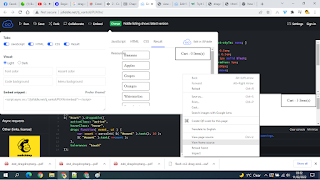
JAVA SCRIPT BOOKS ONLINE

BASIC ELEVATE ZOOM PLUS

ELEVATE ZOOM JAVA SCRIPT WITH ONE I...
?
+
X
Recommended for you
Loading..
Related Post for JAVA FILE MAKE & SAVE IN NOTE PAD
 BLOGGER INCLUDABLE SECTION
------------------------------------------------------------------------------------------------------------------
COPY AND PASTE BELOW CODE
---------------------------------…
BLOGGER INCLUDABLE SECTION
------------------------------------------------------------------------------------------------------------------
COPY AND PASTE BELOW CODE
---------------------------------…  JS IMAGE SCROLLER
--------------------------------------------------------------------------------------------------------------
JS IMAGE SCROLLER CODE
image scroller
https://amazingcarousel.com…
JS IMAGE SCROLLER
--------------------------------------------------------------------------------------------------------------
JS IMAGE SCROLLER CODE
image scroller
https://amazingcarousel.com…  BASIC ELEVATE ZOOM PLUS
--------------------------------------------------------------------------------------------------------------------------
BASIC ELEVATE ZOOM PLUS
zoomin shopify
https://www.h…
BASIC ELEVATE ZOOM PLUS
--------------------------------------------------------------------------------------------------------------------------
BASIC ELEVATE ZOOM PLUS
zoomin shopify
https://www.h…  BLOCK JAVA SCRIPT BY GOOGLE CHROME
--------------------------------------------------------------------------------------------------------------------------------------
java file block in google chrome
h…
BLOCK JAVA SCRIPT BY GOOGLE CHROME
--------------------------------------------------------------------------------------------------------------------------------------
java file block in google chrome
h…  ELEVATE ZOOM JAVA SCRIPT WITH ONE IMAGE
---------------------------------------------------------------------------------------------------------------------
ELEVATE ZOOM JAVA SCRIPT
NEED TWO JAVA FILE
1) JQUERY MIN V…
ELEVATE ZOOM JAVA SCRIPT WITH ONE IMAGE
---------------------------------------------------------------------------------------------------------------------
ELEVATE ZOOM JAVA SCRIPT
NEED TWO JAVA FILE
1) JQUERY MIN V…  PAIR MATCHING GAME
--------------------------------------------------------------------------------------------------------------
https://codepen.io/natewiley/pen/HBrbL
https://codepen.io/jdnicho…
PAIR MATCHING GAME
--------------------------------------------------------------------------------------------------------------
https://codepen.io/natewiley/pen/HBrbL
https://codepen.io/jdnicho…
Subscribe to:
Post Comments (Atom)

















































This is my 1st visit to your web... But I'm so impressed with your content. Good Job!
ReplyDeleteClick here:
Microsoft azure training in chennai
Click here:
Microsoft azure training in online
The knowledge of technology you have been sharing thorough this post is very much helpful to develop new idea. here by i also want to share this.
ReplyDeleteClick here:
angularjs training in chennai
Click here:
angularjs2 training in chennai
Click here:
angularjs4 Training in Chennai
Click here:
angularjs5 Training in Chennai
The knowledge of technology you have been sharing thorough this post is very much helpful to develop new idea. here by i also want to share this.
ReplyDeleteangularjs-Training in velachery
angularjs-Training in annanagar
angularjs Training in chennai
angularjs Training in chennai
I’ve desired to post about something similar to this on one of my blogs and this has given me an idea. Cool Mat.
ReplyDeletejava training in tambaram | java training in velachery
java training in omr | oracle training in chennai
It is better to engaged ourselves in activities we like. I liked the post. Thanks for sharing.
ReplyDeleteData Science course in rajaji nagar | Data Science with Python course in chenni
Data Science course in electronic city | Data Science course in USA
Data science course in pune | Data science course in kalyan nagar
After seeing your article I want to say that the presentation is very good and also a well-written article with some very good information which is very useful for the readers....thanks for sharing it and do share more posts like this.
ReplyDeletepython training in velachery | python training institute in chennai
You made such an interesting piece to read, giving every subject enlightenment for us to gain knowledge. Thanks for sharing the such information with us
ReplyDeleteJava training in Marathahalli | Java training in Btm layout
Java training in Jaya nagar | Java training in Electronic city
Read all the information that i've given in above article. It'll give u the whole idea about it.
ReplyDeleteData Science course in kalyan nagar | Data Science course in OMR
Data Science course in chennai | Data science course in velachery
Data science course in jaya nagar | Data science training in tambaram
Thanks for your contribution in sharing such a useful information. Waiting for your further updates.
ReplyDeleteSpoken English Class in Chennai
Best Spoken English Class in Chennai
Spoken English Training Center in Chennai
IELTS Coaching Centre in Chennai
Best IELTS Courses in Chennai
IELTS in Chennai
IELTS Coaching Center near me
I believe that your blog will surely help the readers who are really in need of this vital piece of information. Waiting for your updates.
ReplyDeleteBest Selenium Training Institute in Bangalore
Selenium Testing Training in Bangalore
Selenium Institutes in Bangalore
Python Tutorial in Bangalore
Python Coaching Centers in Bangalore
Best Python Institute in Bangalore
Wonderful post very nice to read
ReplyDeleteazure certification training in chennai
Wonderful post. Thanks for taking time to share this information with us.
ReplyDeleteAzure Training in Chennai
Microsoft Azure Training in Chennai
R Training in Chennai
R Programming Training in Chennai
Data Science course in Chennai
Data Analytics Courses in Chennai
Robotics Process Automation Training in Chennai
Azure Training in Anna Nagar
Azure Training in T Nagar
ReplyDeleteIt has been simply incredibly generous with you to provide openly what exactly many individuals would’ve marketed for an eBook to end up making some cash for their end, primarily given that you could have tried it in the event you wanted.
Data Science Training in Chennai | Best Data Science Training in Chennai
Python Course in Chennai | Best Python Training Course Institutes in Chennai
RPA Training in Chennai | Best RPA Course Training in Chennai
Digital Marketing Course in Chennai | Best Digital Marketing Course Training in Chennai
Wonderful blog!i really no words to thank you for giving an opportunity to read such kind of ideas.
ReplyDeleteAndroid Training in Chennai
Android Training in Velachery
JAVA Training in Chennai
Python Training in Chennai
Big data training in chennai
Selenium Training in Chennai
Android Training in Chennai
Android Training in Tambaram
thanks for sharing this informations
ReplyDeleteselenium training in omr
best hadoop training in chennai
selenium training in chennai
best hadoop training in omr
angularjs training in chennai
aws training in sholinganallur
best angularjs training in chennai
very nice website 파워볼사이트
ReplyDeleteI Love your website i am ready your all website article. ccc Online exam 2020
ReplyDelete검색 엔진 최적화에 성공하는 방법
ReplyDelete인터넷 비즈니스에서 더 많은 수익을 올리려면 트래픽이 많을수록 매출이 높아 지므로 블로그 나 웹 사이트로 더 많은 트래픽을 유도해야합니다. 트래픽을 최적화하려면 검색 엔진 최적화에 대해 배우십시오. 아래 기사에서 훌륭한 검색 엔진 최적화 방법을 알아보십시오.
키워드가 포함 된 도메인 이름은 귀하의 노력에 큰 도움이 될 수 있습니다. 사람들이 웹 사이트를 검색 할 때 웹 사이트를 쉽게 찾을 수 있도록하십시오. 트래픽은 광고뿐만 아니라 다양한 소스에서 나올 수 있습니다. 이러한 소스 중 하나는 검색 엔진 결과입니다.
블로깅은 훌륭한 SEO 기술입니다. 블로그는 새로운 컨텐츠 및 품질 데이터를 제공하는 한 검색 결과에서 쉽게 순위를 매길 수 있습니다. 백 링크는 검색 엔진 순위를 높이는 데 필수적인 부분입니다.
사이트 맵은 SEO 여행에 도움이 될 수 있습니다. 스파이더는 사이트 맵을 사용하여 웹 사이트 관련 정보를 찾습니다. 사이트가 더 넓은 곳에 있으면 두 번째지도가 필요할 수 있습니다. 지도 당 링크의 양을 100 미만으로 유지하는 것이 중요합니다.
검색 엔진이 콘텐츠를 이해할 수 있도록 페이지를 잘 설명하는 제목 태그를 사용하십시오. 제목은 60 자 (영숫자 기준)를 초과 할 수 없습니다. 이는 대부분의 검색 엔진의 제한입니다. 또한 처음 60자를 선호하여 그 이후의 단어에 가중치를 줄입니다.
링크 교환에 참여하는 대신 검색 엔진 결과에 도움이되는 기사 교환 작업에 대해 생각해보십시오. 이 기사 교환에는 웹 사이트에 다른 사이트 소유자가 기사를 게시하고 링크와 크레딧을 제공하는 것이 포함됩니다. 그들은 당신이 쓴 기사와 같은 일을 할 것입니다. 링크 교환보다 효과적이며 두 사이트 모두 새로운 컨텐츠를 수신합니다.
트래픽이 가장 많은 웹 사이트는 검색 엔진 결과의 처음 몇 페이지에 나타나는 사이트입니다. 블로그 나 웹 사이트에서 시선을 높이려면 다음 제안을 따르십시오. 올바른 방식으로 검색 엔진 최적화를 사용하면 실제로 성공하는 데 도움이 될 수 있습니다 구글상위노출.
Keep in mind that spiders cannot identify obscure URL names, so be mindful of this when you create new pages. Be sure to create a unique name for the URL of every page. Even more preferable, use a keyword and make sure it flows well 파워볼.
ReplyDeleteReally i found this article more informative, thanks for sharing this article! 코인카지노
ReplyDeletenice blog you people inspiring us lot..
ReplyDeleteAngularJS Training in Chennai | AngularJS Training in Anna Nagar | AngularJS Training in OMR | AngularJS Training in Porur | AngularJS Training in Tambaram | AngularJS Training in Velachery
Nice post thank sharing
ReplyDeleteRomantic love quotes for whatsapp
Love shayari image download
Happy wedding anniversary wishes
I also wanted to share few links related to sas training Check this sitete.if share indepth sas training.Go here if you’re looking for information on sas training.thanks
ReplyDeleteAi & Artificial Intelligence Course in Chennai
PHP Training in Chennai
Ethical Hacking Course in Chennai Blue Prism Training in Chennai
UiPath Training in Chennai
ReplyDelete360DigiTMG, Indore is a leading solutions provider of Training and Consulting to assist students, professionals by delivering top-notch, world-class classroom and online training. It offers courses in artificial intelligence training in indore.
Thanks for taking your own time to discuss this topic, I feel happy about that curiosity has increased to learn more about this topic. it is very much useful for me to understand many concepts and helped me a lot. it is really explainable very well.
ReplyDeletepython training in chennai
python online training in chennai
python training in bangalore
python training in hyderabad
python online training
python flask training
python flask online training
python training in coimbatore
From your blog, I can learn some new knowledge, I like the valuable information you provide in your articles.
ReplyDeletesap training in chennai
sap training in tambaram
azure training in chennai
azure training in tambaram
cyber security course in chennai
cyber security course in tambaram
ethical hacking course in chennai
ethical hacking course in tambaram
useful site for learning.i have cleared my doubts.
ReplyDeleteeasy way to earn money online tips and tricks
earn money online tips and tricks
earn money online without investments
Thank a lot for this post that was very interesting. Keep posting like those amazing posts, this is really awesome Thank you for sharing wonderful information with us to get some idea about that content.
Thank you for sharing wonderful information with us to get some idea about that content.
ReplyDeleteAngular js Training in Chennai
Angular js Training in Velachery
Angular js Training in Tambaram
Angular js Training in Porur
Angular js Training in Omr
Angular js Training in Annanagar
This is an amazing post. Very informative and expressed in a precise way. Its a must recommend post! thanks for such a great content! Loved reading it. Appreciate.
ReplyDeleteSelenium Training in Chennai
Selenium Training in Velachery
Selenium Training in Tambaram
Selenium Training in Porur
Selenium Training in Omr
Selenium Training in Annanagar
very nice website.
ReplyDeleteamazon web services aws training in chennai
microsoft azure training in chennai
workday training in chennai
android-training-in chennai
ios training in chennai
Wow it is really wonderful and awesome thus it is very much useful for me to understand many concepts and helped me a lot. it is really explainable very well and i got more information from your blog.
ReplyDeleteIELTS Coaching in chennai
German Classes in Chennai
GRE Coaching Classes in Chennai
TOEFL Coaching in Chennai
Spoken english classes in chennai | Communication training
Wow. This is amazing site for me. Good work on this webpage.
ReplyDeleteBest sensitivity settings for pubg mobile 2021
New south movie 2021 hindi dubbed download filmywap
Faug game ko download kaise karte hain 2021
Apna Driving licence kaise check kare online
Facebook par privacy kaise lagaye jati hai In Hindi
Amazing post thanks for sharing.
ReplyDeleteBest Tableau Training Institute in Pune
Apache Spark Training Institute in Pune
गुड मॉर्निंग शायरी In Hindi
ReplyDeleteWhy Is Vt Market Login Required?
ReplyDeletePhoenix Edge is a Best Digital marketing Company in faridabad
ReplyDeleteForex Broker UK Get Information On The Top Forex Brokers In Canada. Read Reviews, Compare The Best Trading Platforms, & Find The Right Broker For You.
ReplyDeleteNice Blog
ReplyDeletebest jewellery software jewellery accounting software swarnapp software
software for jewellers
Jewellery Girvi Software
Nice Blog
ReplyDeleteJewellery ERP Software Dubai
Jewellery ERP Software Dubai
Nice Blog
ReplyDeleteBest Web Development Agency USA
Best Web Development Agency USA
That was great to read.
ReplyDeleteJava training in Pune