Thursday, 4 September 2014
CARD GAMES WITH DRAG AND DROP WITH JQUERY AND HTML

-------------------------------------------------------------------------------------------------------------
COPY AND PASTE BELOW CODE:
READ MORE:
http://fbgadgets.blogspot.co.uk/2014/09/DragAndDropHtmlGame.html
http://fbgadgets.blogspot.co.uk/2014/09/drag-and-drop-html-game_4.html
http://fbgadgets.blogspot.co.uk/2014/09/DragAndDropHtmlGameImages.html
http://fbgadgets.blogspot.co.uk/2014/09/DragAndDropHtmlGame.html
http://fbgadgets.blogspot.co.uk/2014/09/drag-and-drop-with-jquery-and-html.html
http://fbgadgets.blogspot.co.uk/2014/09/drag-and-drop-images-above-box-to-below.html
http://fbgadgets.blogspot.co.uk/2014/09/drag-and-drop-images-above-box-to-below_5.html
-------------------------------------------------------------------------------------------------------------
<!doctype html>
<html lang="en">
<head>
<title>A jQuery Drag-and-Drop Number Cards Game</title>
<meta http-equiv="Content-Type" content="text/html;charset=utf-8">
<style>
/* Add some margin to the page and set a default font and colour */
body {
margin:30px;
font-family:"Georgia",serif;
line-height:1.8em;
color: #333;
}
/* Give headings their own font */
h1,h2,h3,h4 {
font-family: "Lucida Sans Unicode","Lucida Grande",sans-serif;
}
/* Main content area */
#content {
margin:80px 70px;
text-align:center;
-moz-user-select:none;
-webkit-user-select:none;
user-select: none;
}
/* Header/footer boxes */
.wideBox {
clear:both;
text-align:center;
margin:70px;
padding:10px;
background:#ebedf2;
border:1px solid #333;
}
.wideBox h1 {
font-weight:bold;
margin:20px;
color:#666;
font-size: 1.5em;
}
/* Slots for final card positions */
#cardSlots {
margin:50px auto 0 auto;
background: #ddf;
}
/* The initial pile of unsorted cards */
#cardPile {
margin:0 auto;
background:#ffd;
}
#cardSlots,#cardPile {
width:910px;
height:120px;
padding:20px;
border:2px solid #333;
-moz-border-radius:10px;
-webkit-border-radius:10px;
border-radius:10px;
-moz-box-shadow:0 0 .3em rgba(0,0,0,.8);
-webkit-box-shadow:0 0 .3em rgba(0,0,0,.8);
box-shadow: 0 0 .3em rgba(0,0,0,.8);
}
/* Individual cards and slots */
#cardSlots div,#cardPile div {
float:left;
width:58px;
height:78px;
padding:10px;
padding-top:40px;
padding-bottom:0;
border:2px solid #333;
-moz-border-radius:10px;
-webkit-border-radius:10px;
border-radius:10px;
margin:0 0 0 10px;
background:#fff;
}
#cardSlots div:first-child,#cardPile div:first-child {
margin-left:0;
}
#cardSlots div.hovered {
background:#aaa;
}
#cardSlots div {
border-style:dashed;
}
#cardPile div {
background:#666;
color:#fff;
font-size:50px;
text-shadow:0 0 3px #000;
}
#cardPile div.ui-draggable-dragging {
-moz-box-shadow:0 0 .5em rgba(0,0,0,.8);
-webkit-box-shadow:0 0 .5em rgba(0,0,0,.8);
box-shadow: 0 0 .5em rgba(0,0,0,.8);
}
/* Individually coloured cards */
#card1.correct {
background:red;
}
#card2.correct {
background:brown;
}
#card3.correct {
background:orange;
}
#card4.correct {
background:yellow;
}
#card5.correct {
background:green;
}
#card6.correct {
background:cyan;
}
#card7.correct {
background:blue;
}
#card8.correct {
background:indigo;
}
#card9.correct {
background:purple;
}
#card10.correct {
background: violet;
}
/* "You did it!" message */
#successMessage {
position:absolute;
left:580px;
top:250px;
width:0;
height:0;
z-index:100;
background:#dfd;
border:2px solid #333;
-moz-border-radius:10px;
-webkit-border-radius:10px;
border-radius:10px;
-moz-box-shadow:.3em .3em .5em rgba(0,0,0,.8);
-webkit-box-shadow:.3em .3em .5em rgba(0,0,0,.8);
box-shadow:.3em .3em .5em rgba(0,0,0,.8);
padding: 20px;
}
</style>
<script type="text/javascript" src="http://ajax.googleapis.com/ajax/libs/jquery/1.5.0/jquery.min.js"></script>
<script type="text/javascript" src="http://ajax.googleapis.com/ajax/libs/jqueryui/1.8.9/jquery-ui.min.js"></script>
<script type="text/javascript">
var correctCards = 0;
$( init );
function init() {
// Hide the success message
$('#successMessage').hide();
$('#successMessage').css( {
left: '580px',
top: '250px',
width: 0,
height: 0
} );
// Reset the game
correctCards = 0;
$('#cardPile').html( '' );
$('#cardSlots').html( '' );
// Create the pile of shuffled cards
var numbers = [ 1, 2, 3, 4, 5, 6, 7, 8, 9, 10 ];
numbers.sort( function() { return Math.random() - .5 } );
for ( var i=0; i<10; i++ ) {
$('<div>' + numbers[i] + '</div>').data( 'number', numbers[i] ).attr( 'id', 'card'+numbers[i] ).appendTo( '#cardPile' ).draggable( {
containment: '#content',
stack: '#cardPile div',
cursor: 'move',
revert: true
} );
}
// Create the card slots
var words = [ 'one', 'two', 'three', 'four', 'five', 'six', 'seven', 'eight', 'nine', 'ten' ];
for ( var i=1; i<=10; i++ ) {
$('<div>' + words[i-1] + '</div>').data( 'number', i ).appendTo( '#cardSlots' ).droppable( {
accept: '#cardPile div',
hoverClass: 'hovered',
drop: handleCardDrop
} );
}
}
function handleCardDrop( event, ui ) {
var slotNumber = $(this).data( 'number' );
var cardNumber = ui.draggable.data( 'number' );
// If the card was dropped to the correct slot,
// change the card colour, position it directly
// on top of the slot, and prevent it being dragged
// again
if ( slotNumber == cardNumber ) {
ui.draggable.addClass( 'correct' );
ui.draggable.draggable( 'disable' );
$(this).droppable( 'disable' );
ui.draggable.position( { of: $(this), my: 'left top', at: 'left top' } );
ui.draggable.draggable( 'option', 'revert', false );
correctCards++;
}
// If all the cards have been placed correctly then display a message
// and reset the cards for another go
if ( correctCards == 10 ) {
$('#successMessage').show();
$('#successMessage').animate( {
left: '380px',
top: '200px',
width: '400px',
height: '100px',
opacity: 1
} );
}
}
</script>
</head>
<body>
<div class="wideBox">
<h1>Drag-and-Drop with jQuery: Your Essential Guide</h1>
<h2>A Number Cards Game</h2>
</div>
<div id="content">
<div id="cardPile"> </div>
<div id="cardSlots"> </div>
<div id="successMessage">
<h2>You did it!</h2>
<button onclick="init()">Play Again</button>
</div>
</div>
</body>
</html>
-----------------------------------------------------------------------------------------------------------------------
HOW ADD IMAGES IN THIS GAME JUST REPLACE JAVA CODE
http://stackoverflow.com/questions/20978897/jquery-drag-and-drop-how-to-add-image-into-variable
-------------------------------------------------------------------------------------------------------------------- var numbers = [ 1, 2, 3, 4, 5, 6 ];
var imgs = [ '/images/1.gif','/images/2.gif','/images/3.gif','/images/4.gif','/images/5.gif','/images/6.gif' ];
numbers.sort( function() { return Math.random() - .5 } );
for ( var i=0; i<6; i++ ) {
$('<div><img src="' + imgs[numbers[i] - 1] + '" alt="alt"/></div>').data( 'number', numbers[i] ).attr( 'id',
'card'+numbers[i] ).appendTo( '#cardPile' ).draggable( {
containment: '#content',
stack: '#cardPile div',
cursor: 'move',
revert: true
} );
}
------------------------------------------------------------------------------------------------------------------------
HOW ADD IMAGES IN THIS GAME JUST REPLACE JAVA CODE
http://stackoverflow.com/questions/20978897/jquery-drag-and-drop-how-to-add-image-into-variable
--------------------------------------------------------------------------------------------------------------------
<!doctype html>
<html lang="en">
<head>
<title>A jQuery Drag-and-Drop Number Cards Game</title>
<meta http-equiv="Content-Type" content="text/html;charset=utf-8">
<style>
/* Add some margin to the page and set a default font and colour */
body {
margin:30px;
font-family:"Georgia",serif;
line-height:1.8em;
color: #333;
}
/* Give headings their own font */
h1,h2,h3,h4 {
font-family: "Lucida Sans Unicode","Lucida Grande",sans-serif;
}
/* Main content area */
#content {
margin:80px 70px;
text-align:center;
-moz-user-select:none;
-webkit-user-select:none;
user-select: none;
}
/* Header/footer boxes */
.wideBox {
clear:both;
text-align:center;
margin:70px;
padding:10px;
background:#ebedf2;
border:1px solid #333;
}
.wideBox h1 {
font-weight:bold;
margin:20px;
color:#666;
font-size: 1.5em;
}
/* Slots for final card positions */
#cardSlots {
margin:50px auto 0 auto;
background: #ddf;
}
/* The initial pile of unsorted cards */
#cardPile {
margin:0 auto;
background:#ffd;
}
#cardSlots,#cardPile {
width:910px;
height:120px;
padding:20px;
border:2px solid #333;
-moz-border-radius:10px;
-webkit-border-radius:10px;
border-radius:10px;
-moz-box-shadow:0 0 .3em rgba(0,0,0,.8);
-webkit-box-shadow:0 0 .3em rgba(0,0,0,.8);
box-shadow: 0 0 .3em rgba(0,0,0,.8);
}
/* Individual cards and slots */
#cardSlots div,#cardPile div {
float:left;
width:58px;
height:78px;
padding:10px;
padding-top:40px;
padding-bottom:0;
border:2px solid #333;
-moz-border-radius:10px;
-webkit-border-radius:10px;
border-radius:10px;
margin:0 0 0 10px;
background:#fff;
}
#cardSlots div:first-child,#cardPile div:first-child {
margin-left:0;
}
#cardSlots div.hovered {
background:#aaa;
}
#cardSlots div {
border-style:dashed;
}
#cardPile div {
background:#666;
color:#fff;
font-size:50px;
text-shadow:0 0 3px #000;
}
#cardPile div.ui-draggable-dragging {
-moz-box-shadow:0 0 .5em rgba(0,0,0,.8);
-webkit-box-shadow:0 0 .5em rgba(0,0,0,.8);
box-shadow: 0 0 .5em rgba(0,0,0,.8);
}
/* Individually coloured cards */
#card1.correct {
background:red;
}
#card2.correct {
background:brown;
}
#card3.correct {
background:orange;
}
#card4.correct {
background:yellow;
}
#card5.correct {
background:green;
}
#card6.correct {
background:cyan;
}
#card7.correct {
background:blue;
}
#card8.correct {
background:indigo;
}
#card9.correct {
background:purple;
}
#card10.correct {
background: violet;
}
/* "You did it!" message */
#successMessage {
position:absolute;
left:580px;
top:250px;
width:0;
height:0;
z-index:100;
background:#dfd;
border:2px solid #333;
-moz-border-radius:10px;
-webkit-border-radius:10px;
border-radius:10px;
-moz-box-shadow:.3em .3em .5em rgba(0,0,0,.8);
-webkit-box-shadow:.3em .3em .5em rgba(0,0,0,.8);
box-shadow:.3em .3em .5em rgba(0,0,0,.8);
padding: 20px;
}
</style>
<script type="text/javascript" src="http://ajax.googleapis.com/ajax/libs/jquery/1.5.0/jquery.min.js"></script>
<script type="text/javascript" src="http://ajax.googleapis.com/ajax/libs/jqueryui/1.8.9/jquery-ui.min.js"></script>
<script type="text/javascript">
var correctCards = 0;
$( init );
function init() {
// Hide the success message
$('#successMessage').hide();
$('#successMessage').css( {
left: '580px',
top: '250px',
width: 0,
height: 0
} );
// Reset the game
correctCards = 0;
$('#cardPile').html( '' );
$('#cardSlots').html( '' );
// Create the pile of shuffled cards
var numbers = [ 1, 2, 3, 4, 5, 6 ];
var imgs = [ 'https://blogger.googleusercontent.com/img/b/R29vZ2xl/AVvXsEhPcEWSJ3Nu4Qr6VsIhzW_mEJ1XNzv5U_TN-vBMTn0p-hodEF3VjPeN3rns7cO2-ShDyOfiZK_riivZbmH6yCfmQYB6ao5ASyLoKQagRw9Z11qibmuBNph012Iob9-_IKWMpTlAJ4J2PxsP/s1600/book1.gif','https://blogger.googleusercontent.com/img/b/R29vZ2xl/AVvXsEgVH_vBkxjeGeOr_JAzPB8OnzbahzTCqbwnTLT7jG7zZSe-GJVWJ4bRVVYB5oBQ8RydaRqGmATMZV6e5bgLtq86MvKFQkR-OvKNisOLLPq9FtiQBGWlVGhVdX95GWPGcMkGwUKJ3QPpGmOK/s1600/book2.gif','https://blogger.googleusercontent.com/img/b/R29vZ2xl/AVvXsEiBCed8Rzfkv_Fi7Nt71iHhU6ZxNUyNHWuN5ZiwLr1tHzz-yctSNmZvyeQ7Rx0DLAk1mL809WqZgBrjWsNB_LzG_ciSDzCzbvKXO2RGKV-eOS4oUMJkmmRJitI24DQJHoNcTyS3Z1ChvWQB/s1600/book3.gif','https://blogger.googleusercontent.com/img/b/R29vZ2xl/AVvXsEibD8A2kMAlh2QaMbD9edthhBWJtcmBemstfi00IHRrNPJe3oO_urpTvVG_cTOWaq7FnT3QSTceqtgCKKxK3i3_dbVcyhelkg6FtabfD_QH0o3ZwauPjtJKAp3RS4LSdlmavppocyKLa74r/s1600/book4.gif','https://blogger.googleusercontent.com/img/b/R29vZ2xl/AVvXsEgjCj3e5G-DiA5KRRDIyDH0D5EQStZFK3mL1RgFG7huE_BsTNni0hXVHDWvph8OjXqz64zoCt34AIt1ej_IhLds_sm4q03Dry1kAoXyUCsGuu-pZ-nudMiRH1Htp_YuchBXMqBt81ufWASA/s1600/book5.gif','https://blogger.googleusercontent.com/img/b/R29vZ2xl/AVvXsEjUGaafq53HE0HQ-LqXkXmC8H6X4XU0WzNIQb2Lmm-G6YlJ4qPbm-hhJvNtBgk8rm9FxI0EkgzJONnpHmdOz0Njufkw_hbhM06nHVYbqNBbULcGq_olE2UcI7DZD2ON7doOLsWrMYeyuiKO/s1600/book6.gif' ];
numbers.sort( function() { return Math.random() - .5 } );
for ( var i=0; i<6; i++ ) {
$('<div><img src="' + imgs[numbers[i] - 1] + '" alt="alt"/></div>').data( 'number', numbers[i] ).attr( 'id',
'card'+numbers[i] ).appendTo( '#cardPile' ).draggable( {
containment: '#content',
stack: '#cardPile div',
cursor: 'move',
revert: true
} );
}
// Create the card slots
var words = [ 'one', 'two', 'three', 'four', 'five', 'six', 'seven', 'eight', 'nine', 'ten' ];
for ( var i=1; i<=10; i++ ) {
$('<div>' + words[i-1] + '</div>').data( 'number', i ).appendTo( '#cardSlots' ).droppable( {
accept: '#cardPile div',
hoverClass: 'hovered',
drop: handleCardDrop
} );
}
}
function handleCardDrop( event, ui ) {
var slotNumber = $(this).data( 'number' );
var cardNumber = ui.draggable.data( 'number' );
// If the card was dropped to the correct slot,
// change the card colour, position it directly
// on top of the slot, and prevent it being dragged
// again
if ( slotNumber == cardNumber ) {
ui.draggable.addClass( 'correct' );
ui.draggable.draggable( 'disable' );
$(this).droppable( 'disable' );
ui.draggable.position( { of: $(this), my: 'left top', at: 'left top' } );
ui.draggable.draggable( 'option', 'revert', false );
correctCards++;
}
// If all the cards have been placed correctly then display a message
// and reset the cards for another go
if ( correctCards == 10 ) {
$('#successMessage').show();
$('#successMessage').animate( {
left: '380px',
top: '200px',
width: '400px',
height: '100px',
opacity: 1
} );
}
}
</script>
</head>
<body>
<div class="wideBox">
<h1>Drag-and-Drop with jQuery: Your Essential Guide</h1>
<h2>A Number Cards Game</h2>
</div>
<div id="content">
<div id="cardPile">
</div>
<div id="cardSlots"> </div>
<div id="successMessage">
<h2>You did it!</h2>
<button onclick="init()">Play Again</button>
</div>
</div>
</body>
</html>
HOW ADD IMAGES IN THIS GAME JUST REPLACE JAVA CODE
http://stackoverflow.com/questions/20978897/jquery-drag-and-drop-how-to-add-image-into-variable
-------------------------------------------------------------------------------------------------------------------- var numbers = [ 1, 2, 3, 4, 5, 6 ];
var imgs = [ '/images/1.gif','/images/2.gif','/images/3.gif','/images/4.gif','/images/5.gif','/images/6.gif' ];
numbers.sort( function() { return Math.random() - .5 } );
for ( var i=0; i<6; i++ ) {
$('<div><img src="' + imgs[numbers[i] - 1] + '" alt="alt"/></div>').data( 'number', numbers[i] ).attr( 'id',
'card'+numbers[i] ).appendTo( '#cardPile' ).draggable( {
containment: '#content',
stack: '#cardPile div',
cursor: 'move',
revert: true
} );
}
------------------------------------------------------------------------------------------------------------------------
HOW ADD IMAGES IN THIS GAME JUST REPLACE JAVA CODE
http://stackoverflow.com/questions/20978897/jquery-drag-and-drop-how-to-add-image-into-variable
--------------------------------------------------------------------------------------------------------------------
<!doctype html>
<html lang="en">
<head>
<title>A jQuery Drag-and-Drop Number Cards Game</title>
<meta http-equiv="Content-Type" content="text/html;charset=utf-8">
<style>
/* Add some margin to the page and set a default font and colour */
body {
margin:30px;
font-family:"Georgia",serif;
line-height:1.8em;
color: #333;
}
/* Give headings their own font */
h1,h2,h3,h4 {
font-family: "Lucida Sans Unicode","Lucida Grande",sans-serif;
}
/* Main content area */
#content {
margin:80px 70px;
text-align:center;
-moz-user-select:none;
-webkit-user-select:none;
user-select: none;
}
/* Header/footer boxes */
.wideBox {
clear:both;
text-align:center;
margin:70px;
padding:10px;
background:#ebedf2;
border:1px solid #333;
}
.wideBox h1 {
font-weight:bold;
margin:20px;
color:#666;
font-size: 1.5em;
}
/* Slots for final card positions */
#cardSlots {
margin:50px auto 0 auto;
background: #ddf;
}
/* The initial pile of unsorted cards */
#cardPile {
margin:0 auto;
background:#ffd;
}
#cardSlots,#cardPile {
width:910px;
height:120px;
padding:20px;
border:2px solid #333;
-moz-border-radius:10px;
-webkit-border-radius:10px;
border-radius:10px;
-moz-box-shadow:0 0 .3em rgba(0,0,0,.8);
-webkit-box-shadow:0 0 .3em rgba(0,0,0,.8);
box-shadow: 0 0 .3em rgba(0,0,0,.8);
}
/* Individual cards and slots */
#cardSlots div,#cardPile div {
float:left;
width:58px;
height:78px;
padding:10px;
padding-top:40px;
padding-bottom:0;
border:2px solid #333;
-moz-border-radius:10px;
-webkit-border-radius:10px;
border-radius:10px;
margin:0 0 0 10px;
background:#fff;
}
#cardSlots div:first-child,#cardPile div:first-child {
margin-left:0;
}
#cardSlots div.hovered {
background:#aaa;
}
#cardSlots div {
border-style:dashed;
}
#cardPile div {
background:#666;
color:#fff;
font-size:50px;
text-shadow:0 0 3px #000;
}
#cardPile div.ui-draggable-dragging {
-moz-box-shadow:0 0 .5em rgba(0,0,0,.8);
-webkit-box-shadow:0 0 .5em rgba(0,0,0,.8);
box-shadow: 0 0 .5em rgba(0,0,0,.8);
}
/* Individually coloured cards */
#card1.correct {
background:red;
}
#card2.correct {
background:brown;
}
#card3.correct {
background:orange;
}
#card4.correct {
background:yellow;
}
#card5.correct {
background:green;
}
#card6.correct {
background:cyan;
}
#card7.correct {
background:blue;
}
#card8.correct {
background:indigo;
}
#card9.correct {
background:purple;
}
#card10.correct {
background: violet;
}
/* "You did it!" message */
#successMessage {
position:absolute;
left:580px;
top:250px;
width:0;
height:0;
z-index:100;
background:#dfd;
border:2px solid #333;
-moz-border-radius:10px;
-webkit-border-radius:10px;
border-radius:10px;
-moz-box-shadow:.3em .3em .5em rgba(0,0,0,.8);
-webkit-box-shadow:.3em .3em .5em rgba(0,0,0,.8);
box-shadow:.3em .3em .5em rgba(0,0,0,.8);
padding: 20px;
}
</style>
<script type="text/javascript" src="http://ajax.googleapis.com/ajax/libs/jquery/1.5.0/jquery.min.js"></script>
<script type="text/javascript" src="http://ajax.googleapis.com/ajax/libs/jqueryui/1.8.9/jquery-ui.min.js"></script>
<script type="text/javascript">
var correctCards = 0;
$( init );
function init() {
// Hide the success message
$('#successMessage').hide();
$('#successMessage').css( {
left: '580px',
top: '250px',
width: 0,
height: 0
} );
// Reset the game
correctCards = 0;
$('#cardPile').html( '' );
$('#cardSlots').html( '' );
// Create the pile of shuffled cards
var numbers = [ 1, 2, 3, 4, 5, 6 ];
var imgs = [ 'https://blogger.googleusercontent.com/img/b/R29vZ2xl/AVvXsEhPcEWSJ3Nu4Qr6VsIhzW_mEJ1XNzv5U_TN-vBMTn0p-hodEF3VjPeN3rns7cO2-ShDyOfiZK_riivZbmH6yCfmQYB6ao5ASyLoKQagRw9Z11qibmuBNph012Iob9-_IKWMpTlAJ4J2PxsP/s1600/book1.gif','https://blogger.googleusercontent.com/img/b/R29vZ2xl/AVvXsEgVH_vBkxjeGeOr_JAzPB8OnzbahzTCqbwnTLT7jG7zZSe-GJVWJ4bRVVYB5oBQ8RydaRqGmATMZV6e5bgLtq86MvKFQkR-OvKNisOLLPq9FtiQBGWlVGhVdX95GWPGcMkGwUKJ3QPpGmOK/s1600/book2.gif','https://blogger.googleusercontent.com/img/b/R29vZ2xl/AVvXsEiBCed8Rzfkv_Fi7Nt71iHhU6ZxNUyNHWuN5ZiwLr1tHzz-yctSNmZvyeQ7Rx0DLAk1mL809WqZgBrjWsNB_LzG_ciSDzCzbvKXO2RGKV-eOS4oUMJkmmRJitI24DQJHoNcTyS3Z1ChvWQB/s1600/book3.gif','https://blogger.googleusercontent.com/img/b/R29vZ2xl/AVvXsEibD8A2kMAlh2QaMbD9edthhBWJtcmBemstfi00IHRrNPJe3oO_urpTvVG_cTOWaq7FnT3QSTceqtgCKKxK3i3_dbVcyhelkg6FtabfD_QH0o3ZwauPjtJKAp3RS4LSdlmavppocyKLa74r/s1600/book4.gif','https://blogger.googleusercontent.com/img/b/R29vZ2xl/AVvXsEgjCj3e5G-DiA5KRRDIyDH0D5EQStZFK3mL1RgFG7huE_BsTNni0hXVHDWvph8OjXqz64zoCt34AIt1ej_IhLds_sm4q03Dry1kAoXyUCsGuu-pZ-nudMiRH1Htp_YuchBXMqBt81ufWASA/s1600/book5.gif','https://blogger.googleusercontent.com/img/b/R29vZ2xl/AVvXsEjUGaafq53HE0HQ-LqXkXmC8H6X4XU0WzNIQb2Lmm-G6YlJ4qPbm-hhJvNtBgk8rm9FxI0EkgzJONnpHmdOz0Njufkw_hbhM06nHVYbqNBbULcGq_olE2UcI7DZD2ON7doOLsWrMYeyuiKO/s1600/book6.gif' ];
numbers.sort( function() { return Math.random() - .5 } );
for ( var i=0; i<6; i++ ) {
$('<div><img src="' + imgs[numbers[i] - 1] + '" alt="alt"/></div>').data( 'number', numbers[i] ).attr( 'id',
'card'+numbers[i] ).appendTo( '#cardPile' ).draggable( {
containment: '#content',
stack: '#cardPile div',
cursor: 'move',
revert: true
} );
}
// Create the card slots
var words = [ 'one', 'two', 'three', 'four', 'five', 'six', 'seven', 'eight', 'nine', 'ten' ];
for ( var i=1; i<=10; i++ ) {
$('<div>' + words[i-1] + '</div>').data( 'number', i ).appendTo( '#cardSlots' ).droppable( {
accept: '#cardPile div',
hoverClass: 'hovered',
drop: handleCardDrop
} );
}
}
function handleCardDrop( event, ui ) {
var slotNumber = $(this).data( 'number' );
var cardNumber = ui.draggable.data( 'number' );
// If the card was dropped to the correct slot,
// change the card colour, position it directly
// on top of the slot, and prevent it being dragged
// again
if ( slotNumber == cardNumber ) {
ui.draggable.addClass( 'correct' );
ui.draggable.draggable( 'disable' );
$(this).droppable( 'disable' );
ui.draggable.position( { of: $(this), my: 'left top', at: 'left top' } );
ui.draggable.draggable( 'option', 'revert', false );
correctCards++;
}
// If all the cards have been placed correctly then display a message
// and reset the cards for another go
if ( correctCards == 10 ) {
$('#successMessage').show();
$('#successMessage').animate( {
left: '380px',
top: '200px',
width: '400px',
height: '100px',
opacity: 1
} );
}
}
</script>
</head>
<body>
<div class="wideBox">
<h1>Drag-and-Drop with jQuery: Your Essential Guide</h1>
<h2>A Number Cards Game</h2>
</div>
<div id="content">
<div id="cardPile">
</div>
<div id="cardSlots"> </div>
<div id="successMessage">
<h2>You did it!</h2>
<button onclick="init()">Play Again</button>
</div>
</div>
</body>
</html>
Related movie you might like to see :

BOOLEAN MATCHING GAME JAVASCRIPT

GET BUTTON ID AFTER CLICK IN JAVA S...

JAVA SCRIPT LOOP

QUIZY MEMORY CARD GAME

CTX STYLE

IMAGE SRC ARRAY IN JAVA SCRIPT

QUIZ ACTIVITY MAKER

MEMORY GAME WITH UPPER HIDDEN CARD

HTML SYNTAX HIGHLIGHTER

PADDING BUTTON

CSS CLICK DROPDOWN

HTML CSS GREEN COMMENTS NOTEPAD++
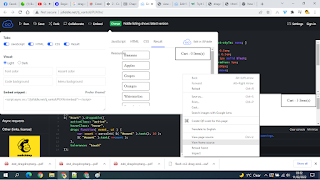
JAVA SCRIPT BOOKS ONLINE

BASIC ELEVATE ZOOM PLUS

ELEVATE ZOOM JAVA SCRIPT WITH ONE I...

PRINT STAR PATTERN IN JAVA SCRIPT

MOUSE OVER MOUSE OUT IN JAVA SCRIPT

EDIT IMAGE IN NOTEPAD++

NOTEPAD++ REMOVE UNWANTED LINES

Direct Link Generator CODE
?
+
X
Recommended for you
Loading..
Related Post for CARD GAMES WITH DRAG AND DROP WITH JQUERY AND HTML
 FLASH PLAYER SWF FILE DOWNLOAD ARCHIVES
----------------------------------------------------------------------------------------------------------------
FLASH PLAYER DOWNLOAD FROM ARCHIVES
https://helpx.adobe.com/fla…
FLASH PLAYER SWF FILE DOWNLOAD ARCHIVES
----------------------------------------------------------------------------------------------------------------
FLASH PLAYER DOWNLOAD FROM ARCHIVES
https://helpx.adobe.com/fla…  MULTI COLOR
--------------------------------------------------------------------------------------------------------------
Colors in alphabetical order A-F
https://en.wikipedia.org/wiki/Li…
MULTI COLOR
--------------------------------------------------------------------------------------------------------------
Colors in alphabetical order A-F
https://en.wikipedia.org/wiki/Li…  RECOMMENDED POST SLIDE OUT FOR BLOGGER TEMPLATE
--------------------------------------------------------------------------------------------------------
COPY AND PASTE BELOW CODE
------------------------------------------…
RECOMMENDED POST SLIDE OUT FOR BLOGGER TEMPLATE
--------------------------------------------------------------------------------------------------------
COPY AND PASTE BELOW CODE
------------------------------------------…  BOOTSNIPP LOGIN SIGNUP FORM
-----------------------------------------------------------------------------------------------------------
READ MORE:
http://bootsnipp.com/tags/login
http://bootsnipp.com/s…
BOOTSNIPP LOGIN SIGNUP FORM
-----------------------------------------------------------------------------------------------------------
READ MORE:
http://bootsnipp.com/tags/login
http://bootsnipp.com/s…  Magento Hello World Module (Extension)
--------------------------------------------------------------------------------------------------------------
READ MORE:
http://inchoo.net/magento/programming-magento/magento-…
Magento Hello World Module (Extension)
--------------------------------------------------------------------------------------------------------------
READ MORE:
http://inchoo.net/magento/programming-magento/magento-…  Recommended Post Slide out for Blogger
----------------------------------------------------------------------------------------------------
RECOMMENDED POST SLIDE OUT FOR BLOG - YouTube
▶ 2:50
https:/…
Recommended Post Slide out for Blogger
----------------------------------------------------------------------------------------------------
RECOMMENDED POST SLIDE OUT FOR BLOG - YouTube
▶ 2:50
https:/…  HTML CSS GREEN COMMENTS NOTEPAD++
-------------------------------------------------------------------------------------------------------------------------
READ MORE:
https://www.youtube.com/watch?v=Abqwpg5mp_U…
HTML CSS GREEN COMMENTS NOTEPAD++
-------------------------------------------------------------------------------------------------------------------------
READ MORE:
https://www.youtube.com/watch?v=Abqwpg5mp_U…  BLOGGER INCLUDABLE SECTION
------------------------------------------------------------------------------------------------------------------
COPY AND PASTE BELOW CODE
---------------------------------…
BLOGGER INCLUDABLE SECTION
------------------------------------------------------------------------------------------------------------------
COPY AND PASTE BELOW CODE
---------------------------------…  BODY JS FILE LINK IN MAGENTO
-------------------------------------------------------------------------------------------------------------
SEARCH IN GOOGLE file content software
https://www.google.co.uk/s…
BODY JS FILE LINK IN MAGENTO
-------------------------------------------------------------------------------------------------------------
SEARCH IN GOOGLE file content software
https://www.google.co.uk/s…  LABEL WIDGET RAINBOW/MULTI COLOUR STYLE
-------------------------------------------------------------------------------------------------
FIRST ADD LABEL WIDGET AND SET LIST OPTION
REPLACE YOUR B SKIN TAG WITH BELO…
LABEL WIDGET RAINBOW/MULTI COLOUR STYLE
-------------------------------------------------------------------------------------------------
FIRST ADD LABEL WIDGET AND SET LIST OPTION
REPLACE YOUR B SKIN TAG WITH BELO…  MULTI COLOR LABEL CLOUD WIDGET
----------------------------------------------------------------------------------------------------
Read More:
http://fbgadgets.blogspot.co.uk/2014/06/label-widget-rainbowmu…
MULTI COLOR LABEL CLOUD WIDGET
----------------------------------------------------------------------------------------------------
Read More:
http://fbgadgets.blogspot.co.uk/2014/06/label-widget-rainbowmu…  FLASH 8 DOWNLOAD
DIRECT LINKS TO YOUR FILES ON GOOGLE DRIVE - YouTube
▶ 5:17
https://www.youtube.com/watch?v=ehue47G5ayc
14 hours ago - Uploaded by SAVE MONEY
DIRECT LINKS&n…
FLASH 8 DOWNLOAD
DIRECT LINKS TO YOUR FILES ON GOOGLE DRIVE - YouTube
▶ 5:17
https://www.youtube.com/watch?v=ehue47G5ayc
14 hours ago - Uploaded by SAVE MONEY
DIRECT LINKS&n…  BLOG FILE HOSTING GOOGLE PROJECT WITH TORTOISE SVN SOFTWARE
EDIT HTML PAGE IN GOOGLE - YouTube
▶ 4:19
https://www.youtube.com/watch?v=Q4yfMqPFSYE
16 mins ago - Uploaded by SAVE MONEY
http://fbgadgets.blogspot.co.uk/2016/09/…
BLOG FILE HOSTING GOOGLE PROJECT WITH TORTOISE SVN SOFTWARE
EDIT HTML PAGE IN GOOGLE - YouTube
▶ 4:19
https://www.youtube.com/watch?v=Q4yfMqPFSYE
16 mins ago - Uploaded by SAVE MONEY
http://fbgadgets.blogspot.co.uk/2016/09/…  PAGE NAVIGATION WITH TITLE AND THUMBNAIL IN BLOG
------------------------------------------------------------------------------------------------------------
COPY AND PASTE BELOW CODE
IN THIS CODE U NEED SAME POST HTML CODE,P…
PAGE NAVIGATION WITH TITLE AND THUMBNAIL IN BLOG
------------------------------------------------------------------------------------------------------------
COPY AND PASTE BELOW CODE
IN THIS CODE U NEED SAME POST HTML CODE,P…  INTENSO MAGENTO QUICK VIEW BUTTON
----------------------------------------------------------------------------------------------------------------
6:01
REMOVE QUICK VIEW BUTTON IN MAGE…
INTENSO MAGENTO QUICK VIEW BUTTON
----------------------------------------------------------------------------------------------------------------
6:01
REMOVE QUICK VIEW BUTTON IN MAGE…  BLOGGER MEGA GRID AND LIST TEMPLATE
------------------------------------------------------------------------------------------------------
COPY AND PASTE BELOW CODE:
BLUE GRID AND LIST CODE WHICH SHOW YOUR PO…
BLOGGER MEGA GRID AND LIST TEMPLATE
------------------------------------------------------------------------------------------------------
COPY AND PASTE BELOW CODE:
BLUE GRID AND LIST CODE WHICH SHOW YOUR PO…  WHACK A RAT CSS GAME
-----------------------------------------------------------------------------------------------------------------
ReadMore:
https://dzone.com/articles/css3-games-collection
htt…
WHACK A RAT CSS GAME
-----------------------------------------------------------------------------------------------------------------
ReadMore:
https://dzone.com/articles/css3-games-collection
htt…  RELATED POST WIDGET LIST WITHOUT THUMBNAIL
-------------------------------------------------------------------------------------------------------
FIND HEAD </head> TAG AND PASTE BELOW CODE
WHEN W…
RELATED POST WIDGET LIST WITHOUT THUMBNAIL
-------------------------------------------------------------------------------------------------------
FIND HEAD </head> TAG AND PASTE BELOW CODE
WHEN W…  HTML SYNTAX HIGHLIGHTER
-----------------------------------------------------------------------------------------------------------------
CODE:
-------------------------------------------------------…
HTML SYNTAX HIGHLIGHTER
-----------------------------------------------------------------------------------------------------------------
CODE:
-------------------------------------------------------…
Subscribe to:
Post Comments (Atom)












0 comments:
Post a Comment
Click to see the code!
To insert emoticon you must added at least one space before the code.