Wednesday, 30 December 2015
FILE SAVE AS WITH JAVA SCRIPT METHOD CODE

-----------------------------------------------------------------------------------------------------------------
COPY AND PASTE BELOW CODE IN POST HTML SECTION
READ MORE:
https://www.willpeavy.com/minifier/
-----------------------------------------------------------------------------------------------------------------
<!DOCTYPE html>
<!-- http://stackoverflow.com/questions/3665115/create-a-file-in-memory-for-user-to-download-not-through-server -->
<html>
<title>Save As Text Or Html In Java </title>
<head>
<style>
form * {
width:100%;
border: 2px Red solid;
}
#TextFile{
display: block;
background:repeating-linear-gradient(45deg, #606DBC, #606DBC 10px, #465298 10px, #465298 20px);
color:Red;
font-family:'Lucida Sans Unicode', 'Lucida Grande', sans-serif;
font-size:18px;
padding:3px 0;
border: 2px Blue solid;
margin:0px;
width:500px;
}
#DownloadButton {
background:green;
border:4px solid yellow;
border-radius:4px;
outline:blue solid 5px;
margin:8px;
clear:both;
color:#FFFFFF;
cursor:pointer;
display:inline-block;
font-family:'Times New Roman', Georgia, serif;
font-size:20px;
width:200px;
text-transform: uppercase;
cursor:pointer;
}
#OutPutFile{
display: block;
height:100%;
margin:4px;
width:500px;
height:500px;
border:5px double yellow;
outline:blue solid 5px;
}
</style>
<script type='text/javascript'>
function download(filename, text) {
var element = document.createElement('a');
element.setAttribute('href', 'data:text/plain;charset=utf-8,' + encodeURIComponent(text));
element.setAttribute('download', filename);
element.style.display = 'none';
document.body.appendChild(element);
element.click();
document.body.removeChild(element);
}
</script>
</head>
<body>
<form onsubmit="download(this['name'].value,this['text'].value)">
<input type="text" name="name"id="TextFile"value="FbGadgets.txt">
<input type="submit"value="Download"id="DownloadButton">
<textarea name="text"id="OutPutFile">
1)ENTER YOUR TEXT BY PASTE OR RIGTH HERE AND CLICK THE "DOWNLOAD BUTTON ABOVE.
2)YOU CAN SAVE YOUR TEXT AS TEXT,CSS,HTML
3)YOU NEED TO REMOVE FbGadgets.txt AND TYPE INPUT BOX "FbGadgets.css", "FbGadgets.html"
</textarea>
</form>
</body>
</html>
Related movie you might like to see :

SHOPIFY THEME SLIDER EDIT

INPUT BUTTON VALUE SWAP
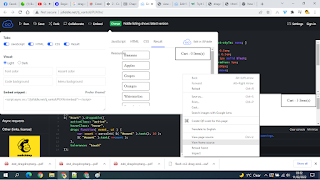
JAVA SCRIPT BOOKS ONLINE

CSS SYNTAX HIGHLIGHT CHANGE IN NOT...

PRINT STAR PATTERN IN JAVA SCRIPT

TEXT COMPARE OR DUPLI TEXT FINDER

MOUSE OVER MOUSE OUT IN JAVA SCRIPT
BLOCK JAVA SCRIPT BY GOOGLE CHROME
MOUSE COORDINATES IN JAVA SCRIPT

RELATED POST WIDGET LIST WITHOUT TH...

WHITE SPACE REMOVER CODE

White Space Remover

COMMENTS REMOVER CODE

COMMENTS REMOVER

FILE SAVE AS WITH JAVA SCRIPT METH...

HTML CSS JAVA COMPRESSOR CODE

HTML CSS JAVA COMPRESSOR

ONLINE CSS UNMINIFIER CODE

ONLINE CSS UNMINIFIER

CSSO (CSS Optimizer)
?
+
X
Recommended for you
Loading..
Related Post for FILE SAVE AS WITH JAVA SCRIPT METHOD CODE
 MOUSE OVER MOUSE OUT IN JAVA SCRIPT
--------------------------------------------------------------------------------------------------------------
MOUSE OVER MOUSE OUT IN JAVA SCRIPT WITH
BUTTON AND DIV IDSR…
MOUSE OVER MOUSE OUT IN JAVA SCRIPT
--------------------------------------------------------------------------------------------------------------
MOUSE OVER MOUSE OUT IN JAVA SCRIPT WITH
BUTTON AND DIV IDSR…  HTML CODE EDITOR
<form name="K">
<p style="margin-top: 0px; margin-bottom: 0px;">
<textarea name="ta1" rows="15" cols="50">
//PASTE CODE BETWEEN TEXT AREA HERE
</textarea&…
HTML CODE EDITOR
<form name="K">
<p style="margin-top: 0px; margin-bottom: 0px;">
<textarea name="ta1" rows="15" cols="50">
//PASTE CODE BETWEEN TEXT AREA HERE
</textarea&…  AUTO CSS JS SLIDER WITH ARROW BULLET
-------------------------------------------------------------------------------------------------------
BX SLIDER CODE:
READ MORE:
BX SLIDER IN BLOGGER TEMPALTE - You…
AUTO CSS JS SLIDER WITH ARROW BULLET
-------------------------------------------------------------------------------------------------------
BX SLIDER CODE:
READ MORE:
BX SLIDER IN BLOGGER TEMPALTE - You…  BUTTON PADDING CHANGE HEIGHT WIDTH
------------------------------------------------------------------------------------------------------------
PADDING BUTTON CHANGE INTO WIDTH AND HEIGHTEMOJI SITEShttps://yayte…
BUTTON PADDING CHANGE HEIGHT WIDTH
------------------------------------------------------------------------------------------------------------
PADDING BUTTON CHANGE INTO WIDTH AND HEIGHTEMOJI SITEShttps://yayte…  BUTTON CHANGE INTO DROPDOWN MENU
-----------------------------------------------------------------------------------------------------------------
DIV TAG DROPDOWN MENU
https://www.youtube.com/watc…
BUTTON CHANGE INTO DROPDOWN MENU
-----------------------------------------------------------------------------------------------------------------
DIV TAG DROPDOWN MENU
https://www.youtube.com/watc…
Labels:
HTML TUTORIALS,
J,
TEXT TOOLS
Subscribe to:
Post Comments (Atom)













































To minify HTML, you can use the following link
ReplyDeleteurl-decode.com/tool/minifyhtml
the landing page also contains dozens of other online web tools for the users as well.